If you use a Mac i create a app for you. It’s very simple. Don’t need to use lines in terminal.
RPi-sd card builder v1.2 (new link 2-1-2014) if it ask for a key it is eD9dtFpoKnbZqP1hkvrv43_Pvc9xadMVxRP2K-M8n88
-bugs reported removed
-Now you have to select a .img file. not the .zip like the old version
How the app works?
- Run the app.
- Select the operating system distributions (.img file).
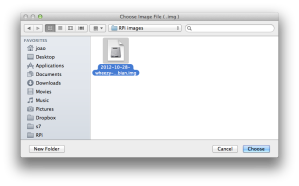
- You will prompt whit this. After you connect your sd card press continue.

- Now you have to select your sd card. BE CAREFUL, see the name and select ONLY one sd card.

- Now the program will need administrator privileges. insert your password.

- Confirm that your sd card has been unmounted. When you confirm that, press continue. (this can take a while).

- And that’s it..now you can connect your sd card to your raspberry pi…
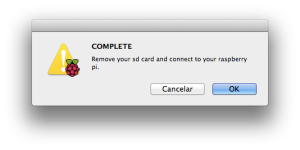
If you have problems leave a comment.
If you have some problems with this app please comment and let me know what is your Operating System and in what step the program crashes.
This worked for me for Wheezy where the previous version (and the dd method) did not. Thanks for the update!
you can connect to your pi and it will work xD
Nice program. I got the error message “Run Shell Script…” multiple times on the Mac, after being successful the previous day. I realized that I had move the *.img file to a folder that had a space in the pathname (“raspberry pi”). When I removed the space, (“raspberrypi”) the app completed successfully.
Thanks for the tool. I got the same error as F Mah . Thanks for his solution as well.
Thanks!!
I was having the same issue!!
Thanks for the great tool! very simple!
I really like your tool. Saved me a lot of time
Thanks for this tool! It’s great!
Thanks for this tool. 🙂
worked perfectly! Thanks!
Pingback: Raspberry Pi, new world to explore! (part 1) | MoWAps, life is mobile
Pingback: A Beginner’s Guide To The Raspberry Pi | Lifehacker Australia
Pingback: A Beginner’s Guide to DIYing with the Raspberry Pi | Flexm Computers Inc.
As a previous user noted, be sure to remove the space from any folder/path that its located in! After I renamed the folder without spaces and put the app and the img in the same folder, it worked great!
Pingback: 2°Puntata Alla scoperta di Rspberry PI: Come installare in sistema operativo su SD - iSmanettone.it | iSmanettone.it
Pingback: NUTHALL.NET | Raspberry Pi airplay.
Worked great! Thanks for the great app!
Had the same problem as F Mah Otherwise it worked great.
Thanks!!! Simple and easy!
Pingback: How to: Raspberry Pi Webcam Stream Server | Techspect
thanks bro awesome instructions easy and simple!
Worked for me 1st time using Lion. Thanks, you’re a legend.
Pingback: Build JAVA on raspberry with Atlassian JIRA and CONFLUENCE | MoWAps, la vida es móvil
Pingback: The HTG Guide to Getting Started with Raspberry Pi -
Pingback: A Beginner’s Guide to DIYing with the Raspberry Pi | BARRIE JAMES
Pingback: Raspberry Pi - Initial Setup (Mac) • NavopediaNavopedia
Thanks for the update!
Thank you for your work on this. Makes it so much easier to setup things on the PI
thanks!
Pingback: How to Re-Image a Raspberry Pi SD Card | AusPi TV
Pingback: Review: Raspberry Pi (Hardware) - NetGeek
Worked like a charm 🙂 Thnx
The mac program works great unless you are using an unformatted memory card. Had to format my card to NTFS and once I did that it worked the first time after the format.